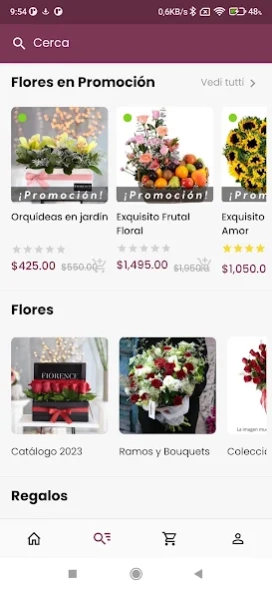Fiorence 2.4.0
Continue to app
Free Version
Publisher Description
Fiorence - Flowers and gifts in Puebla and throughout the Mexican Republic
Florist in Puebla with more than 35 years delivering flowers and gifts in Puebla and throughout the Mexican Republic. Gift boutique, since 1986, where bouquets and decorations are prepared for any occasion. Flowers. Arrangements and Designs · Flower Baskets · Bouquets and Bouquets · Plants and Orchids. Gifts.
At Fiorence Flores & Gifts we are passionate about helping you express your feelings with on-trend floral designs as well as with gifts full of the best quality products.
We have a catalog of ideal funeral arrangements to make your loved ones feel all your love in difficult times. We deliver condolence arrangements and funeral wreaths to the main funeral homes in the City of Puebla.
Our Mission: No matter where you are, our greatest wish is to bring you closer to your loved ones with our flowers and gifts. We are experts in BINDING SOULS AND TOUCHING HEARTS.
Thank you for choosing our local company, thank you for choosing.. Fiorence Flowers & Gifts.
About Fiorence
Fiorence is a free app for Android published in the Personal Interest list of apps, part of Home & Hobby.
The company that develops Fiorence is Mr. APPs srl. The latest version released by its developer is 2.4.0.
To install Fiorence on your Android device, just click the green Continue To App button above to start the installation process. The app is listed on our website since 2023-11-07 and was downloaded 0 times. We have already checked if the download link is safe, however for your own protection we recommend that you scan the downloaded app with your antivirus. Your antivirus may detect the Fiorence as malware as malware if the download link to it.ecommerceapp.fiorencecom is broken.
How to install Fiorence on your Android device:
- Click on the Continue To App button on our website. This will redirect you to Google Play.
- Once the Fiorence is shown in the Google Play listing of your Android device, you can start its download and installation. Tap on the Install button located below the search bar and to the right of the app icon.
- A pop-up window with the permissions required by Fiorence will be shown. Click on Accept to continue the process.
- Fiorence will be downloaded onto your device, displaying a progress. Once the download completes, the installation will start and you'll get a notification after the installation is finished.